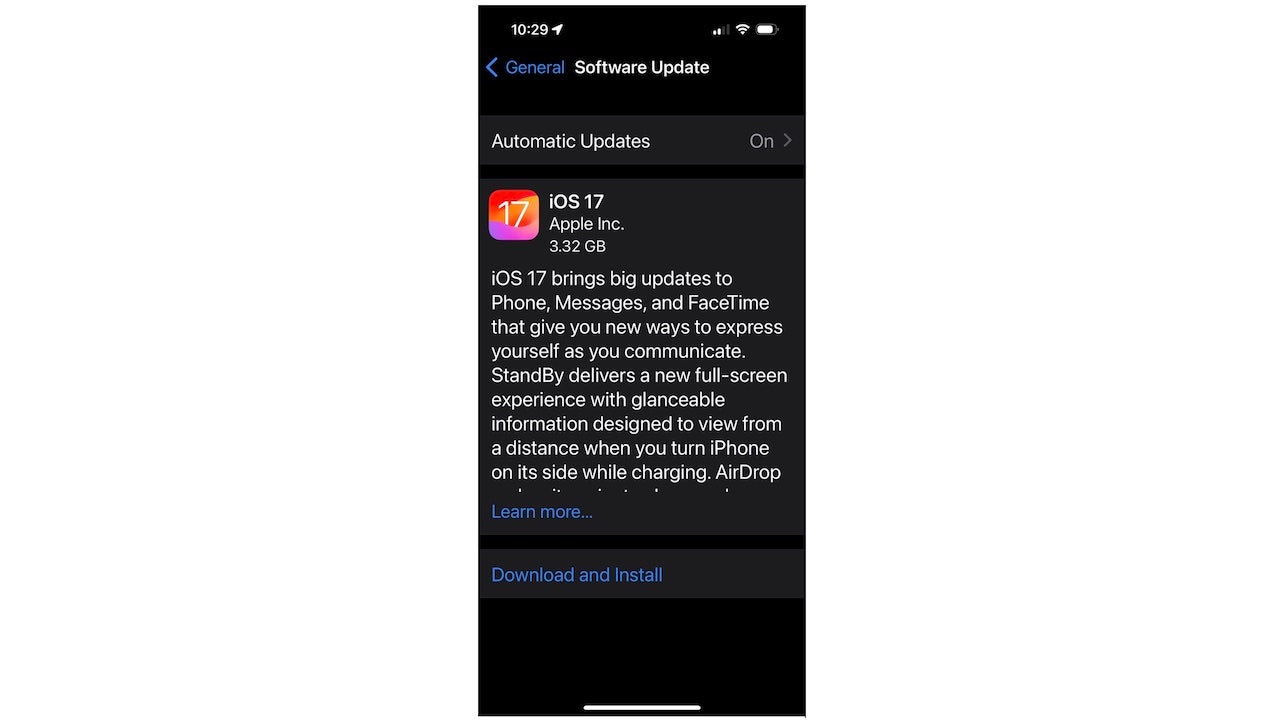Enhance your iPhone experience with the exciting new features of iOS 17. Not only does this update improve privacy and security, but it also offers several enhancements to make interacting with your iPhone easier and more enjoyable. The best part? You can download the update right now to take full advantage of all the amazing new features.
Firstly, let’s talk about the improved voice command feature. Instead of saying “Hey, Siri,” you can now simply say “Siri” to activate voice commands. Plus, you can follow up on a command without repeating the word “Siri”.
To ensure you’re making the most of iOS 17, here are the key things you need to know:
1. Upgrade your iPhone to iOS 17 without delay. Follow these steps:
– Go to Settings
– Scroll down and tap General
– Click on Software Update
– Download and Install or install now
– Enter your passcode and agree to the terms and conditions
– The installation may take some time depending on your internet connection
– After the update is complete, you’ll see a welcome screen with suggestions to configure your iPhone for the new features.
2. Customize your contact poster. With iOS 17, you can design the screen that appears when you call, message or FaceTime someone. To personalize your poster:
– Go to the Contacts app
– Select your name or contact card
– Tap “Contact Photo & Poster” below the communication buttons
– Confirm by clicking “Continue”
– Enter your name as you want it to appear to others
– Take a selfie or choose a well-thought-out shot as your poster
– You can also add a Memoji or a monogram
– Swipe between styles to see different filters and effects
– Click the blue “+” sign to create more posters.
3. Automatically delete two-factor codes. iOS 17 prioritizes your security by offering an option to automatically delete two-factor codes sent via messages or email. Here’s how to turn on this feature:
– Go to Settings
– Scroll down and tap Passwords
– Click on Password options
– Toggle on “Clean Up Automatically” to delete two-factor codes.
4. Say goodbye to missed voicemails with live transcriptions. iOS 17 introduces a feature where you can see a live transcript of a voicemail as it’s being left. You can even interrupt the message and accept the incoming call. Simply listen to the voicemail and act accordingly.
5. Enjoy the new collection of 25 ringtones. iOS 17 brings fresh, modern ringtones to your iPhone. To change your ringtone, follow these steps:
– Go to Settings
– Scroll down to Sounds & Haptics and tap it
– Click on Ringtone
– Select your preferred sound from the list.
With iOS 17, your iPhone becomes even more versatile and fun. From custom stickers to enhanced sharing options, this update has it all. Don’t miss out on these incredible features and download iOS 17 today.
We would love to know which feature you’re most excited to try out. Let us know!
Denial of responsibility! Vigour Times is an automatic aggregator of Global media. In each content, the hyperlink to the primary source is specified. All trademarks belong to their rightful owners, and all materials to their authors. For any complaint, please reach us at – [email protected]. We will take necessary action within 24 hours.