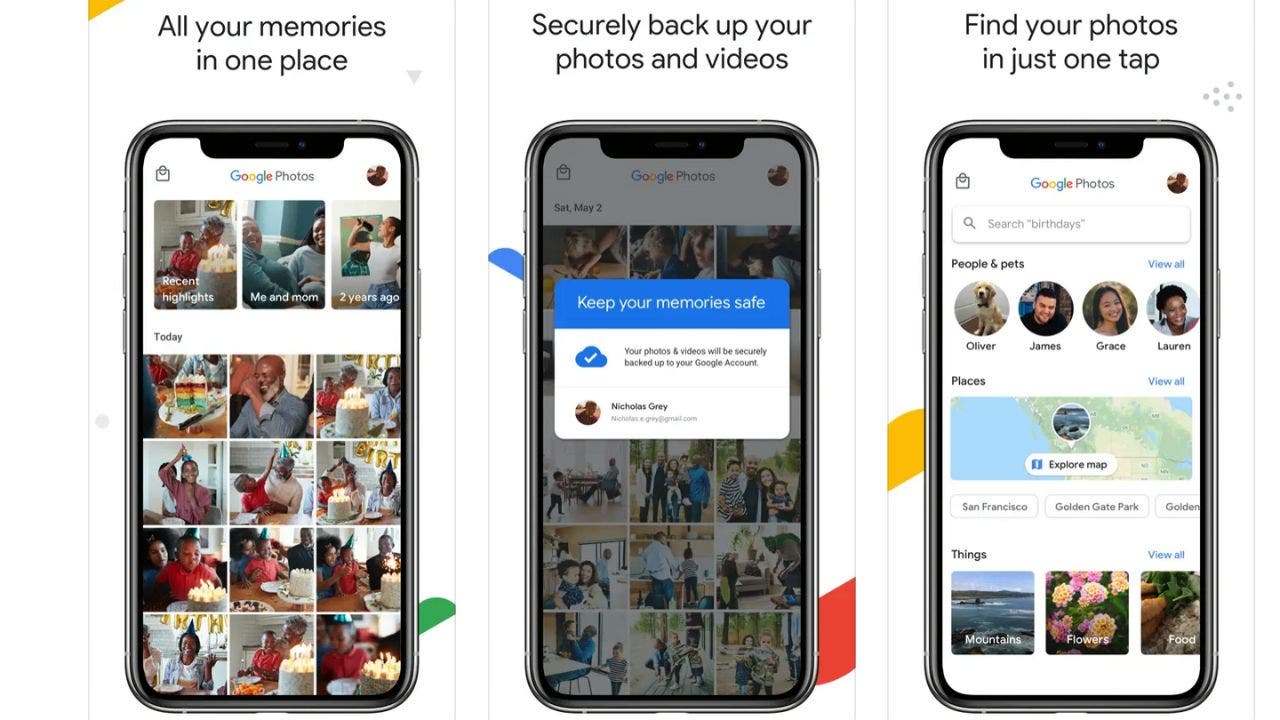Google, with its extensive data collection tactics, has a hidden feature within its photos and maps tools that resembles a weather map. However, instead of displaying weather patterns, it reveals the exact locations where you have been and the photos you have taken there. While this may be convenient and entertaining, it also means that your personal history is accessible to anyone with access to your phone or Google account. To prevent Google from tracking your every move and mapping the location data of your photos, follow these helpful tips:
How to check Google Photos settings (iPhone & Android):
1. Launch the Google Photos app.
2. Tap on the search option in the bottom bar.
3. Under the Places section, you will find all the places associated with the photos you have taken.
4. Here, you can view Your map, which shows all the photos taken in a specific spot.
Can Google track your photos?
The short answer is yes. Google can track all your data, including the photos you take. When you grant permissions for Google’s services and applications to access your device’s camera and photo library, it allows them to analyze and process the data within those photos, contributing to their data-collection efforts. However, this only occurs when you have the Location Settings for your photos enabled. Fortunately, you can turn this feature off, but keep in mind that the location will still be visible to you.
How to limit Google’s tracking of your photos on iPhone:
1. Open Google Photos.
2. Tap on the circular icon in the upper right-hand corner of the screen.
3. In the pop-up box, select Google Photos settings.
4. Click on the Location row.
5. Under the Location Services section, you will find various options.
6. Review your Camera settings to see if location data is added to your photos.
7. Toggle off “Estimate missing locations” to prevent the use of landmarks and location history for estimating photo locations.
8. Use the “View and manage estimated locations” option to enter or remove a location.
How to limit Google’s tracking of your photos on Android:
1. Open Google Photos.
2. Tap on the circular icon in the upper right-hand corner of the screen.
3. In the pop-up box, select Google Photos settings.
4. Click on the Location row.
5. Under the Location Services section, you will find options to manage your photos’ location data.
6. Toggle off “Estimate missing locations” to prevent estimation based on landmarks and location history.
7. Use the “View and manage estimated locations” option to enter or remove a location.
Please note that you can only update or remove estimated locations. Automatic locations added by your camera cannot be edited or removed. To ensure your location is not added to future photos, adjust the crucial settings accordingly.
How to disable your location on photos on iPhone:
1. Go to Settings.
2. Select Privacy and Security.
3. Tap on Location Services.
4. Scroll down to Photos and click on it.
5. Choose the “Never” option.
How to disable your location on photos on Android:
1. Settings may vary depending on your Android phone’s manufacturer.
2. Select the Camera app.
3. Tap the sprocket icon in the upper left-hand corner.
4. Scroll down and toggle off “Location tags”.
By following these steps, you can prevent Google from tracking and mapping the location data of your photos. However, keep in mind that disabling these features means you won’t be able to search for photos based on location in the future. Your privacy is important, and it’s crucial to be aware of the permissions you grant to big tech companies like Google.
Denial of responsibility! VigourTimes is an automatic aggregator of Global media. In each content, the hyperlink to the primary source is specified. All trademarks belong to their rightful owners, and all materials to their authors. For any complaint, please reach us at – [email protected]. We will take necessary action within 24 hours.