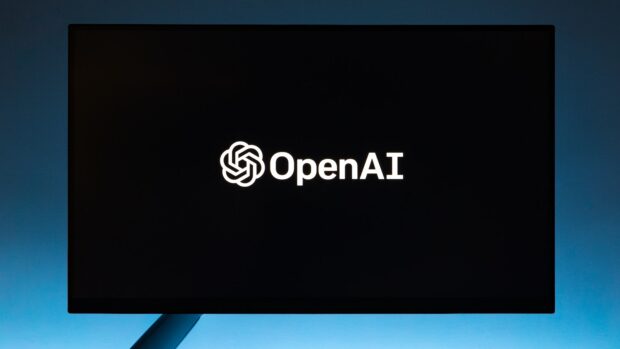OpenAI has recently introduced exciting upgrades to its ChatGPT service, including customized instructions and an increased number of messages for GPT-4. These features were launched on June 20 and 21, offering ChatGPT Plus subscribers enhanced capabilities and expanding the possibilities of the app.
If you’ve been using the free version of ChatGPT and found the paid version underwhelming, these upgrades might change your perspective and allow you to utilize the app for a wider range of purposes. While these features may appear simple, they have a remarkable impact on the performance of this AI tool.
Let’s delve into the details of these new ChatGPT features. Customized instructions, launched on June 21, enable users to save their preferences and avoid repetitive inputting of instructions when interacting with the chatbot. This upgrade is currently available for ChatGPT Plus subscribers and is in beta mode in the European Union and the United Kingdom. To access this feature as a ChatGPT Plus member, follow these simple steps: log in to your ChatGPT account, go to Settings, select Beta features, and opt into Custom instructions.
With customized instructions, you can personalize your interactions with ChatGPT. For instance, you can instruct the program to write answers under a specific word limit or maintain a formal tone in the responses. Moreover, you can share any relevant information with ChatGPT to better align its responses with your requirements. For example, if you’re a fourth-grade science teacher, you can indicate that in your instructions, and the chatbot will tailor its results accordingly for your students.
Developers can also specify their preferred programming language and even input details like family size to help ChatGPT generate more tailored responses. For instance, you can request the bot to remember your preference for Python or ask it to create a healthy meal plan for your family. These customized instructions not only enhance user experience but also contribute to improving the model performance by teaching the AI how to adapt its responses to specific instructions without going overboard. It’s worth noting that this feature has a character limit of 1,500.
Moving on to the increased GPT-4 message limit, which was launched on June 20. ChatGPT users can now enjoy a higher limit of 50 messages every three hours, up from the previous limit of 25. This upgrade may seem trivial, but it brings significant benefits to both users and developers. The expanded message limit allows for more extensive and in-depth conversations with ChatGPT without the constant worry of reaching the limit too quickly. Users can now dive deeper into various subjects and receive more comprehensive responses.
According to TechCrunch, the increased message limit also enables extensive experimentation with Code Interpreter and over 700 third-party ChatGPT plugins. Notably, the recently introduced CapCut AI video editor, powered by GPT-4, is among these plugins. It’s important to mention that the Browse with Bing plugin is the only one excluded from benefiting from the increased message limit as OpenAI has disabled it to prevent access to paywalled content.
These upgraded features have numerous advantages across various fields. Businesses, for example, can leverage the higher message limit to handle more customer queries and analyze business intelligence faster. GPT-4 is widely used in content creation, market research, customer service, and other operational aspects of businesses today. Consequently, the increased message limit facilitates more efficient operations and enhances productivity.
In conclusion, OpenAI’s launch of customized instructions and the increased GPT-4 message limit for ChatGPT opens up exciting possibilities for users. By remembering user preferences, ChatGPT eliminates the need for repetitive prompts, enhancing user experience. The higher message limit allows for more extended and detailed conversations, empowering users to explore various subjects and enriching their interactions with the AI bot. To learn more about these features, consult the OpenAI help page. Don’t miss out on the upcoming Android app, set to be released next week!
Denial of responsibility! VigourTimes is an automatic aggregator of Global media. In each content, the hyperlink to the primary source is specified. All trademarks belong to their rightful owners, and all materials to their authors. For any complaint, please reach us at – [email protected]. We will take necessary action within 24 hours.