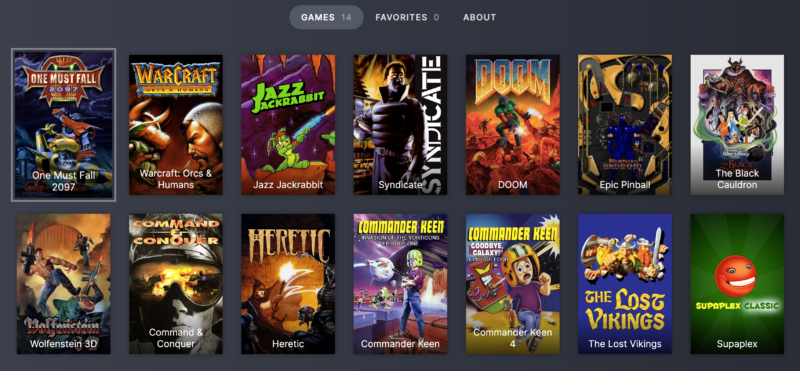
/
DOS_deck is an impressive technical feat, sure. But it’s also a very keen curation of some DOS shareware classics (pun somewhat intended).
DOS_deck/Martin Kool
Reviving the classic AUTOEXEC.BAT/CONFIG.SYS era of MS-DOS games can be a delightful distraction. However, the more complexities and configurations involved in getting a playable game, the more likely you are to give up before reaching the menu screen. With modern systems requiring enough fine-tuning, doing so within an arcane framework for a single game might not appeal to everyone.
DOS_deck seems to understand this, providing the smoothest path to playing classic DOS shareware and abandonware, such as Doom, Jazz Jackrabbit, Command & Conquer, and Syndicate, including reconfigured controller support and a simplified interface derived from the Steam Deck. You can play it in your current browser, right now, without needing to switch platforms.
In fact, I interrupted myself between the last sentence and this one to play a few levels of Doom in a Chrome browser. And now, I’ve taken another punctuation break to play the first level of Syndicate, which is much faster than I remember. The control schemes are ingenious, the interface is easy to navigate, and there are plenty of small extras to enjoy, including continuous game progress saving and the option to set certain games as favorites.
Martin Kool, the creator of DOS_deck, pays homage to his creation’s lineage on the About page, specifically the DOSBox emulator and the JS-DOS project that brought DOSBox to a browser. DOS_deck’s developers have put “tremendous effort” into developing controller schemes for their games, as Kool writes. From the half-dozen I experimented with, I wholeheartedly agree. I never would have expected to make much progress in the original Warcraft or Syndicate with a controller, but it’s entirely doable. While keyboard shortcuts remain valuable—and a keyboard can still be used—a controller works perfectly for this kind of nostalgic enjoyment.
-
Listen, I’d love to keep playing, but I’ve got to write about this very app, now.
There are 14 games in DOS_deck at the moment. Kool mentions that more games are on the way and lists some of them in rough order in a post on the project’s subreddit (I will be checking back in for Descent). There are numerous possible additions, but Kool emphasizes: “I also don’t want DOS_deck to become one of the many abandonware sites with 1300+ titles. I genuinely want this service to feel like a Netflix for DOS games, offering only the best titles and a diverse selection of genres.”
While you can’t upload your own games, “in the future this might become possible.” There are purchase buttons for the games, but they serve more as a tribute or convenience, as they won’t unlock full versions in DOS_deck itself.
DOS_deck can also be set up on a Steam Deck. The project’s About page contains a guide to setting it up as a modified Chrome or Edge browser. Tom’s Hardware, where we first read about this site, suggests using Chromium to save Chrome or Edge for other uses, including browsing.


