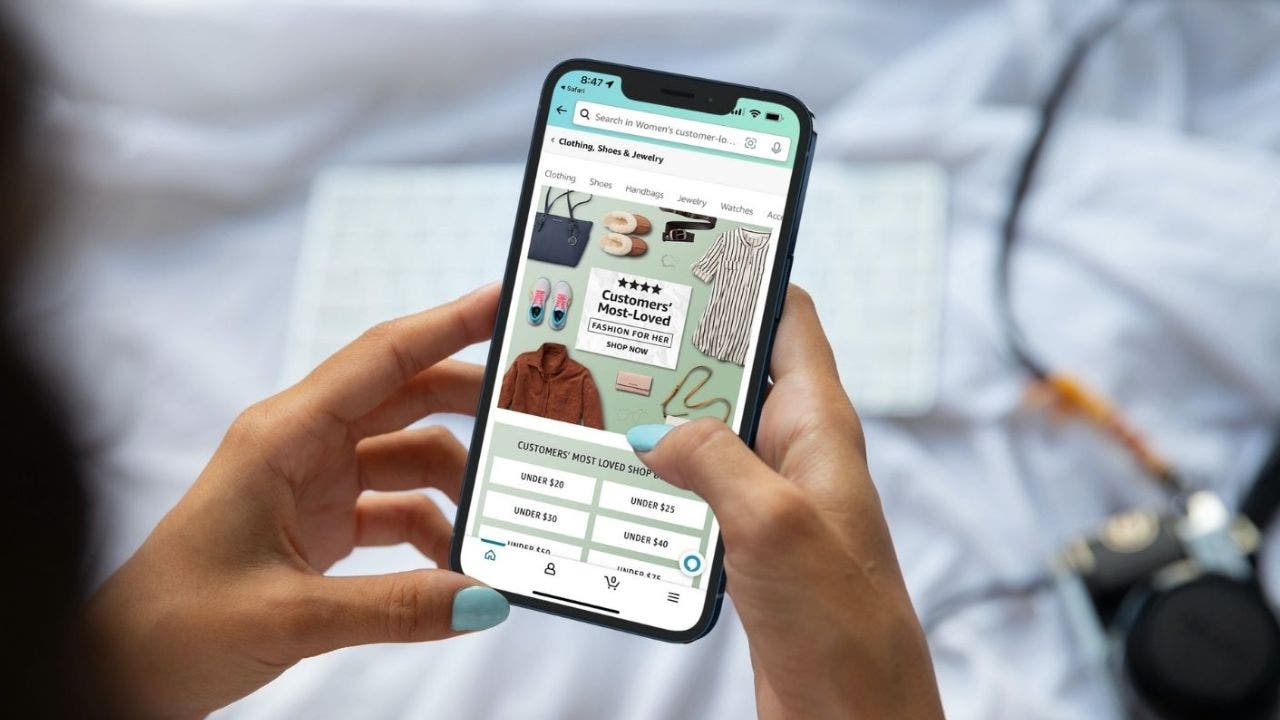Have you ever stopped to think about the abundance of data that Amazon collects about you? It goes far beyond your preferred shampoo brand or your pet’s food preferences. If you’re curious and want to explore everything that Amazon knows about you, simply follow this link to get a copy of your data.
But let’s talk about Amazon Clinic, a whole new level of data collection. You’re probably wondering if it’s safe to use. Brace yourself because what you’re about to hear might shock you.
Now, let’s shift our focus to Amazon Prime. If you find cancelling your Amazon Prime membership to be as challenging as taking the SATs, you’re not alone in feeling that way. The Big Tech giant intentionally designed it to be difficult. Let’s delve deeper into what you get with Amazon Prime, whether it’s worth its cost, and how to cancel if it isn’t the right fit for you.
But it doesn’t end there. There are some alarming signs that your Amazon account may have been hacked. What should you do in such a situation? The Federal Trade Commission has filed a lawsuit against Amazon, claiming that they concealed their deceptive practices from federal investigators. It is said that Amazon’s executives purposely delayed or rejected changes that could have simplified the cancellation process.
One of their schemes, codenamed “Iliad Flow,” was inspired by Homer’s legendary epic about the Trojan War. Additionally, Amazon has an influencer platform called Inspire, where some individuals claim to be earning up to $50,000 per month. You can learn how to set up your own Inspire platform as well.
Now, let’s discuss whether Amazon Prime is worth your money. For a yearly fee of $139 (or $14.99 per month), Prime offers several enticing features that keep customers hooked. These include free two-day delivery on over 10 million items, free one-day or same-day shipping on select orders, exclusive access to Prime Day deals, two-hour grocery delivery, and streaming music, movies, and TV shows through Prime Music and Prime Video. However, if you only shop on Amazon occasionally and don’t care about the extras, Prime may not be worth it for you. Often, the cost of shipping fees without Prime falls between $4 and $10, which may override the benefits of a membership.
If you’re hesitant about committing to Prime, you can always opt for a free 30-day trial to test it out. Alternatively, if you only shop on Amazon infrequently, you can sign up for a monthly membership and cancel it once you’re finished.
Now, let’s talk about canceling your Prime membership. Whether you want to do it from your computer or smartphone, the process is relatively straightforward. Here are the steps:
Canceling Prime through the Amazon App:
1. Open the Amazon app and click on the three lines in the bottom right corner.
2. From the shortcuts menu, select the Prime button.
3. Click the blue Prime icon.
4. Next, click the Prime logo in the top left corner and select Manage My Membership.
5. From the dropdown menu options, choose Manage Membership.
6. Click End Membership.
7. Read through the message that displays the number of days left in your membership, then click Continue to cancel.
8. On the next page, click the yellow “End on [DATE]” button to complete the cancellation process.
Canceling Prime from your computer:
1. Visit the Amazon homepage and hover over the Account & Lists tab in the top right corner.
2. Select Prime Membership from the dropdown menu to access your personal membership page.
3. On the right side, click Manage Membership.
4. From the dropdown menu, choose End Membership.
5. Review the remaining days in your billing cycle on the next page and then click the yellow “Continue to cancel” button.
6. Finally, click the yellow “End on [DATE]” button to confirm and complete the cancellation.
That’s it! You’ve successfully canceled your Prime membership.
To stay updated on the latest in the tech world and keep your knowledge razor-sharp, don’t forget to check out my award-winning podcast, “Kim Komando Today!” Tune in and join me for 30 minutes of tech news, valuable tips, and engaging conversations with callers from across the country.
Lastly, I want to address a concerning issue. Amazon, the online retail giant founded by liberal billionaire Jeff Bezos, has gained a reputation for canceling content that doesn’t align with progressive politics. Stay tuned to my podcast, “Kim Komando Today,” where we discuss topics like voice authentication hacks, YouTube’s psychological tricks, easy photo erasure, and more. You can listen to the podcast on Apple, Google Podcasts, Spotify, or your preferred platform by searching for my last name, “Komando.”
Be tech-savvy, even if you’re not! You can become a pro with the help of Kim Komando, an award-winning popular host. Listen to her on over 425 radio stations or access the podcast. Plus, don’t forget to join the 400,000 people who receive her free 5-minute daily email newsletter.
Copyright 2023, WestStar Multimedia Entertainment. All rights reserved.
Denial of responsibility! VigourTimes is an automatic aggregator of Global media. In each content, the hyperlink to the primary source is specified. All trademarks belong to their rightful owners, and all materials to their authors. For any complaint, please reach us at – [email protected]. We will take necessary action within 24 hours.