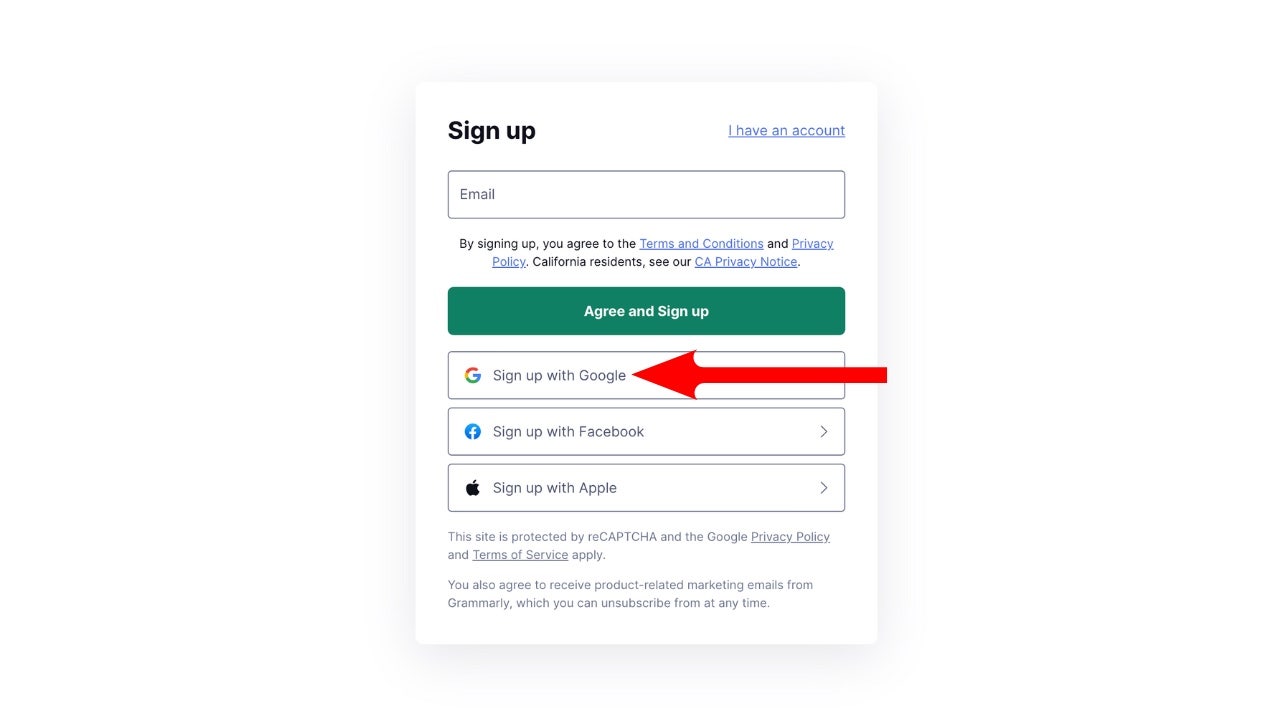Have you ever encountered the frustration of being prompted to make an account before you can explore a website or use an app? It’s a common annoyance, especially when you’re unsure if the service or products will be worth your time. However, there is a solution that is gaining popularity: the “Sign in with Google” option. This feature offers a convenient and speedy sign-up process, but there are risks involved.
Granting third-party apps access to your Google account data can be risky. While many of these apps enhance your digital experience by integrating with Google’s services, it’s crucial to prioritize your privacy and verify the safety of these apps before granting them entry into your personal information. This is especially important considering the rise of malware targeting Mac users.
Apps that work alongside Google services, such as fitness tracking apps or budgeting apps, can streamline your digital life and make it more personalized. However, it’s essential to recognize that by granting these apps access, Google can collect information about your activities and use it for targeted advertisements.
Before trusting a third-party app, it’s wise to investigate the developer. Look for contact details, a physical address, and a privacy policy on the app’s website or Google Play Store page. If this information is missing or seems suspicious, it’s best to trust your instincts and stay away.
Additionally, learning from the experiences of other users is immensely helpful when it comes to app safety. Take the time to read through user reviews on platforms like the Google Play Store and App Store. However, remember that reviews can be subjective, so it’s best to consider them along with other factors.
To manage app permissions and ensure the security of your Google account, start by conducting a Google Account Security Checkup. This tool will identify any potential security risks associated with your account, including dubious third-party apps. Undertaking this checkup allows you to oversee and remove any apps that may compromise your privacy.
The Google Security Checkup includes various steps such as Safe Browsing, Your Devices, Recent security activity, Sign-in & recovery, Third-party access, and Your saved passwords. Each of these steps contributes to maintaining a secure account and can be accessed through the Security Checkup page.
Safe Browsing is a feature that protects against phishing and malware, and it’s worth enabling to enhance your browsing safety. Monitoring your devices and recent security activity helps identify any unfamiliar access to your account and allows you to take appropriate action. Adding recovery information, like a phone number or email address, and implementing two-factor authentication further bolsters your account’s security.
Finally, when managing third-party access, critically evaluate the apps and services that have access to your Google account. If you come across anything suspicious or unnecessary, remove access immediately to safeguard your data.
Taking these steps will ensure a safer digital experience while making the most of the convenience and efficiency that third-party apps offer.
Denial of responsibility! VigourTimes is an automatic aggregator of Global media. In each content, the hyperlink to the primary source is specified. All trademarks belong to their rightful owners, and all materials to their authors. For any complaint, please reach us at – [email protected]. We will take necessary action within 24 hours.