Google has long been known for its seamless Pixel experience, featuring the “At a Glance” widget. But, the Pixel Launcher is gearing up to allow users to switch off the At a Glance feature.
Android 14 QPR2 Beta 1, launched today, comes with a new change. It adds an awaited toggle in the Launcher’s settings menu that deals with turning off At a Glance on the Pixel Launcher. The toggle is automatically enabled by default, but it’s currently not live. Mishaal Rahman shared the change on Twitter/X, which requires manually enabling the feature.
With At a Glance turned off, users can open up the top row of the primary homescreen and customize it with app icons or other widgets to their liking.
While the At a Glance widget remains popular, many have been calling for this change in recent years, especially following a push from Google for improved widgets in Android. Moreover, after the release of a completely redesigned At a Glance widget, there’s been growing demand for this option on the Pixel Launcher’s main screen.

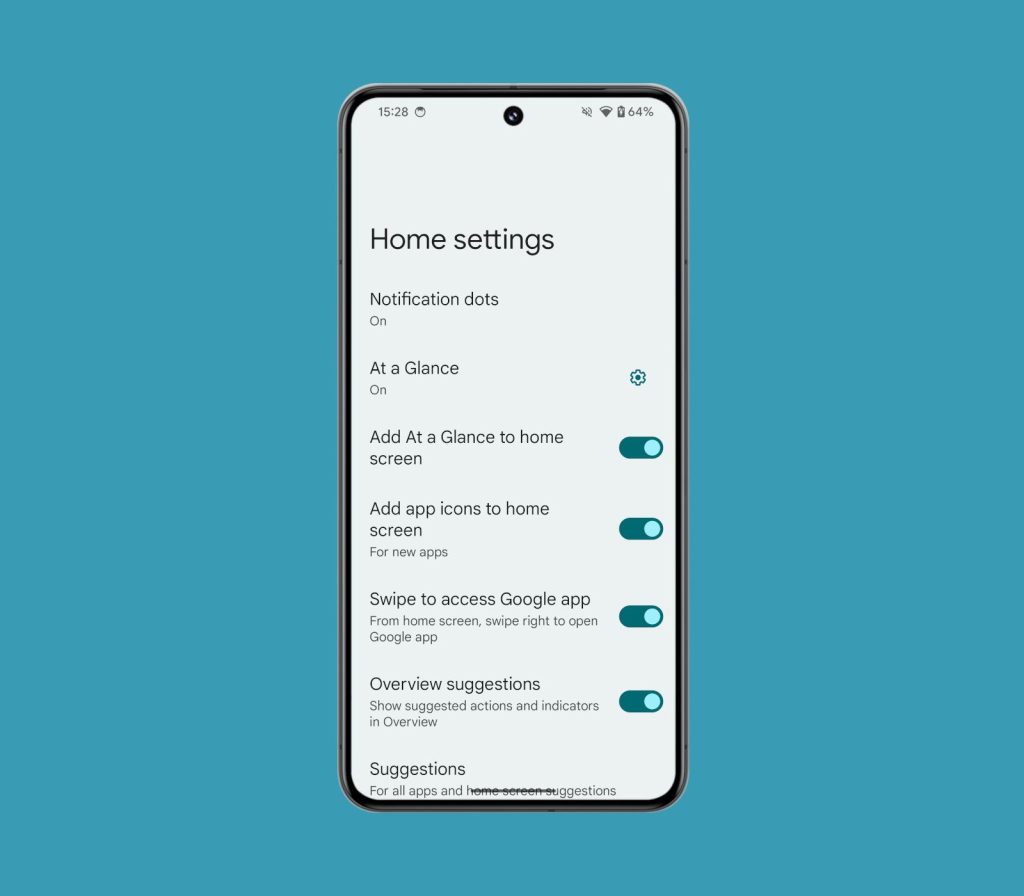 via Mishaal Rahman
via Mishaal Rahman

