Important Information about OneDrive on Windows 11
- OneDrive on Windows 11 now requires users to answer questions and respond to prompts when attempting to close the application.
- This new behavior has been observed on some PCs, indicating that it may be a limited rollout.
- Microsoft has a history of integrating advertisements, surveys, and prompts into its operating systems.
Update 11 November at 7 AM ET: Microsoft has since reversed its decision to show a prompt when attempting to close OneDrive. According to a statement shared with The Verge, the prompt was part of a limited test period and aimed to gather user feedback to enhance product quality.
The original story continues below.
Microsoft has introduced a new feature that may annoy Windows 11 users. When attempting to close OneDrive, a prompt with a questionnaire now appears, requiring users to provide a reason for wanting to quit the app. The option to close OneDrive remains inactive until a reason is selected.
As of now, the prompt is only visible to select users. While highlighted by Taras Buria from Neowin, not all users have reported seeing the prompt, suggesting that it may be part of a phased rollout or targeted testing by Microsoft.
If you are among the users who encounter the prompt, the following options will be presented:
- I do not want OneDrive running all the time
- I do not know what OneDrive is
- I do not use OneDrive
- I am trying to fix a problem with OneDrive
- I am trying to speed up my computer
- I get too many notifications
- Other
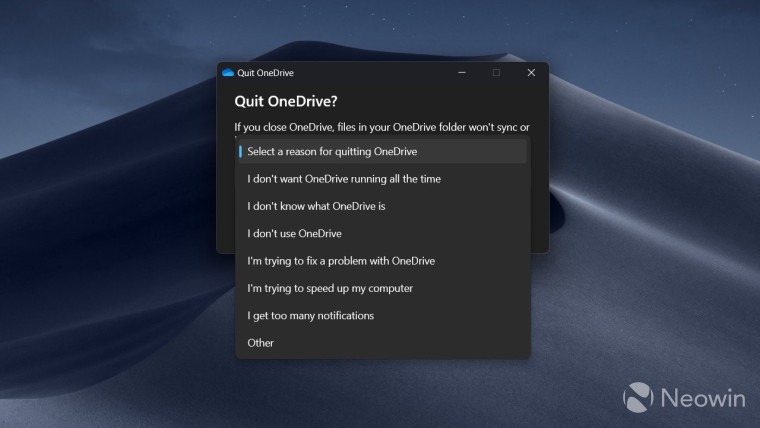
(Image credit: Neowin)
Windows 11 displays various advertisements and prompts, including product placements for third-party applications and recommendations to use Microsoft’s apps and services. There is ongoing debate about whether a prompt for a Microsoft product on a Microsoft OS is considered an ad or a suggestion for an optimal computing experience, but it has nonetheless caused annoyance to some users.
• Is Microsoft putting ads in the Windows 11 Start menu?
• How to disable annoying ads on Windows 11
The new OneDrive prompt is particularly assertive because it necessitates user response to quit the app. In contrast, a similar survey asking why one would prefer Chrome over Edge can be dismissed or ignored.
How to Close OneDrive on Windows 11
The option to quit OneDrive may be obscured or located in a confusing place, depending on the user’s perspective. To close the app, users need to select the “Pause syncing” option. Afterward, they will have the option to quit the app entirely.
If users wish to keep OneDrive open but pause it due to limited internet connectivity or to free up system resources, they can simply choose to pause syncing.


