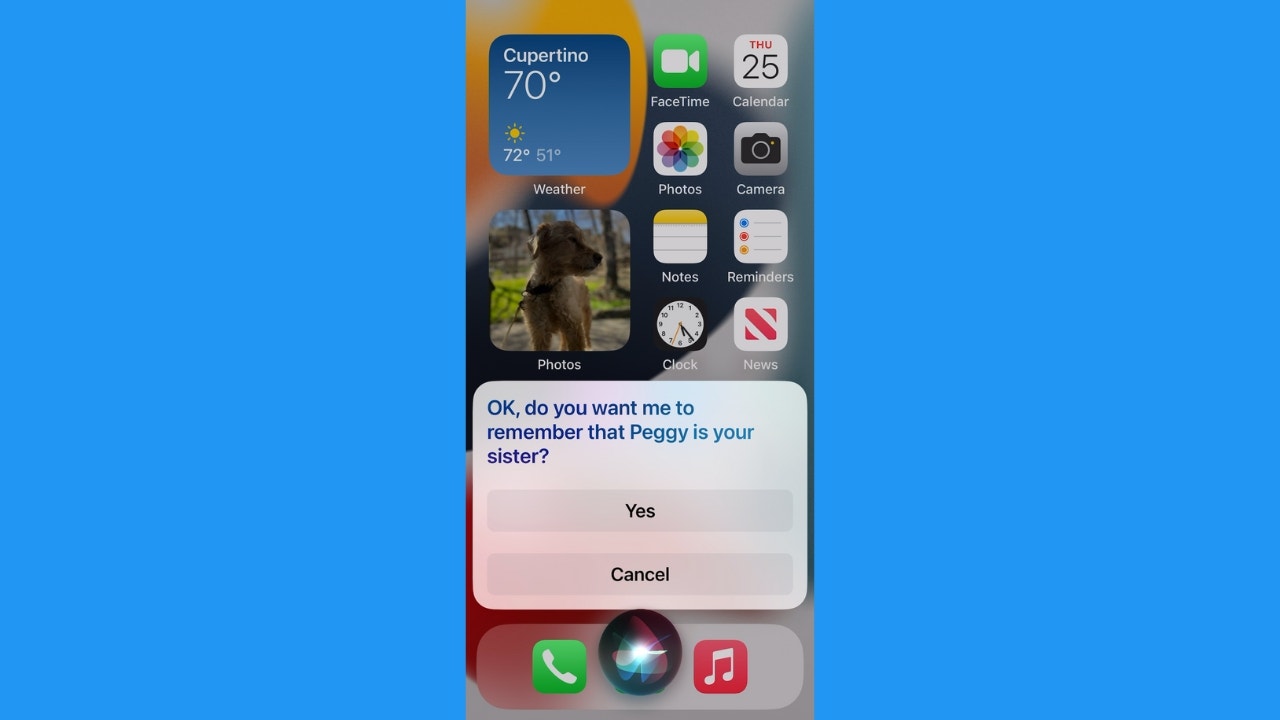If you are an iPhone user, chances are you are familiar with the helpful virtual assistant Siri. By simply holding down the side button or saying “Hey Siri,” you can easily activate this feature. In addition to making calls and sending texts, Siri has a lot more to offer. Here are 10 incredible features that you may not know about. But before we dive into that, let’s make sure Siri is enabled on your iPhone. Follow these steps to enable Siri:
1. Open the Settings app on your iPhone.
2. Scroll down and tap on Siri & Search. Note: In some older iOS versions, Siri settings may be located under General or Accessibility.
3. Make sure the “Listen for ‘Hey Siri'” option is toggled on. This allows Siri to be activated by voice commands.
4. If you want Siri to respond when your device is face down or covered, enable the “Allow Siri When Locked” option. Note: Enabling this option may have privacy implications, as Siri can be accessed even when your device is locked.
5. You can also customize Siri’s voice and language settings by selecting Siri Voice and Language options on this screen.
Once Siri is enabled, you can activate it by either pressing and holding the Home button (on iPhone models with a Home button) or by saying “Hey Siri” followed by your command (if the “Listen for ‘Hey Siri'” option is enabled). Siri is now ready to assist you on your iPhone. Now, let’s explore 10 hidden features of Siri that can be incredibly useful.
1. Customized Pronunciation: If Siri mispronounces a name, you can teach Siri how to say it properly. Simply say, “Hey Siri, that’s not how you pronounce [name].” Siri will prompt you to follow these steps:
– Launch the Contacts app on your iPhone.
– Select the person whose name Siri is having trouble with.
– Tap Edit in the top right corner.
– Under the “Notes” section, tap “Add Field.”
– Select “Pronunciation first name” or “Pronunciation second name,” depending on the name Siri is mispronouncing.
– Tap the pronunciation field and spell out the name phonetically.
– Tap Done when you’re finished. Siri will now follow your phonetic spelling when saying the name.
2. Remember Where You Parked Your Car: You can ask Siri to remember your parking location. Before leaving your car, say, “Hey Siri, remember where I parked my car.” When you want to find your car later, ask Siri, “Hey Siri, where did I park my car?” Siri will provide you with the information it stored about your parking location.
3. Find Your AirTag: If you use Apple AirTags, Siri can help you locate them if they’re within Bluetooth range. Just say, “Hey Siri, find my AirTag.” Siri will provide guidance on the direction or proximity of your AirTag.
4. Set Up Reminders for Specific Apps: Siri can set reminders for apps on your iPhone. For example, you can say, “Hey Siri, remind me to check my email when I get home.” Siri will create a reminder to open the Mail app when you arrive at your home location. To enable this feature, go to Settings > Privacy & Security > Location Services, and make sure the Reminders app has access to your location.
5. Keep Up with Sports: Siri can not only provide sports scores but also give you information about upcoming games, team schedules, and player details. Just ask Siri questions like, “Hey Siri, when is the next Yankees game?” or “Hey Siri, what’s the Golden State Warriors’ schedule this week?”
6. Identify a Song Playing: If you want to know the title or artist of a song playing around you, just say, “Hey Siri, what song is playing?” Siri will listen to the audio and use Shazam integration to identify the song for you.
7. Translate Languages: Siri can help you translate phrases or sentences into different languages. For example, say, “Hey Siri, translate ‘Hello, how are you?’ to French.” Siri will provide you with the translated version on your iPhone.
8. Teach Siri Who Your Contacts Are: You can use Siri to identify the contacts in your phone. If you have someone saved by their first name but commonly call them by a nickname or vice versa, Siri can recognize and find them for you.
These are just a few of the many incredible features Siri has to offer. Make the most of your iPhone by exploring all the ways Siri can assist you.
Denial of responsibility! VigourTimes is an automatic aggregator of Global media. In each content, the hyperlink to the primary source is specified. All trademarks belong to their rightful owners, and all materials to their authors. For any complaint, please reach us at – [email protected]. We will take necessary action within 24 hours.