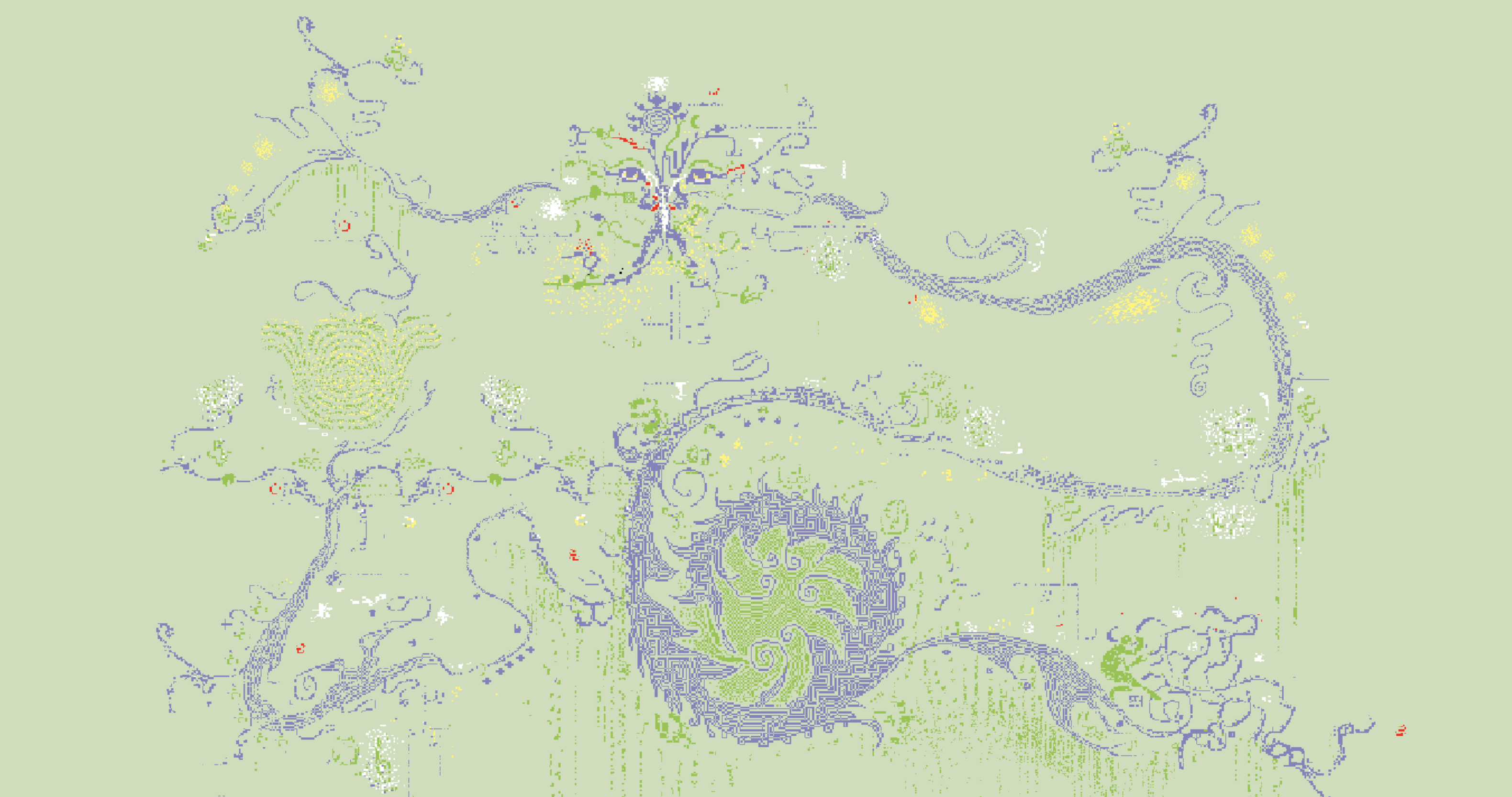Search yourself.
When you enter your name or your child’s name into a search engine, you might be surprised by the results. You may find a wedding registry, a forgotten professional website, marathon results, or a public school directory with your child’s photo. Take the opportunity to update these pages, removing or password-protecting any information you don’t want to be public. If you’ve forgotten the login information, try resetting it. If that doesn’t work, reach out to the site administrator or customer support.
Assess the damage.
If you’ve ever filled out an online form or created an account on a website, chances are your data has been exposed in a hack. You can check if your information has been compromised by using the database at Have I Been Pwned?, which allows you to search using your phone number or email address. While you can’t retrieve the taken information, it’s crucial to update any compromised passwords. Make sure to reset your login credentials on any site where you might have used the same password. This way, you can protect your bank account from unauthorized access.
Use private browsing—or better yet, a trackless browser.
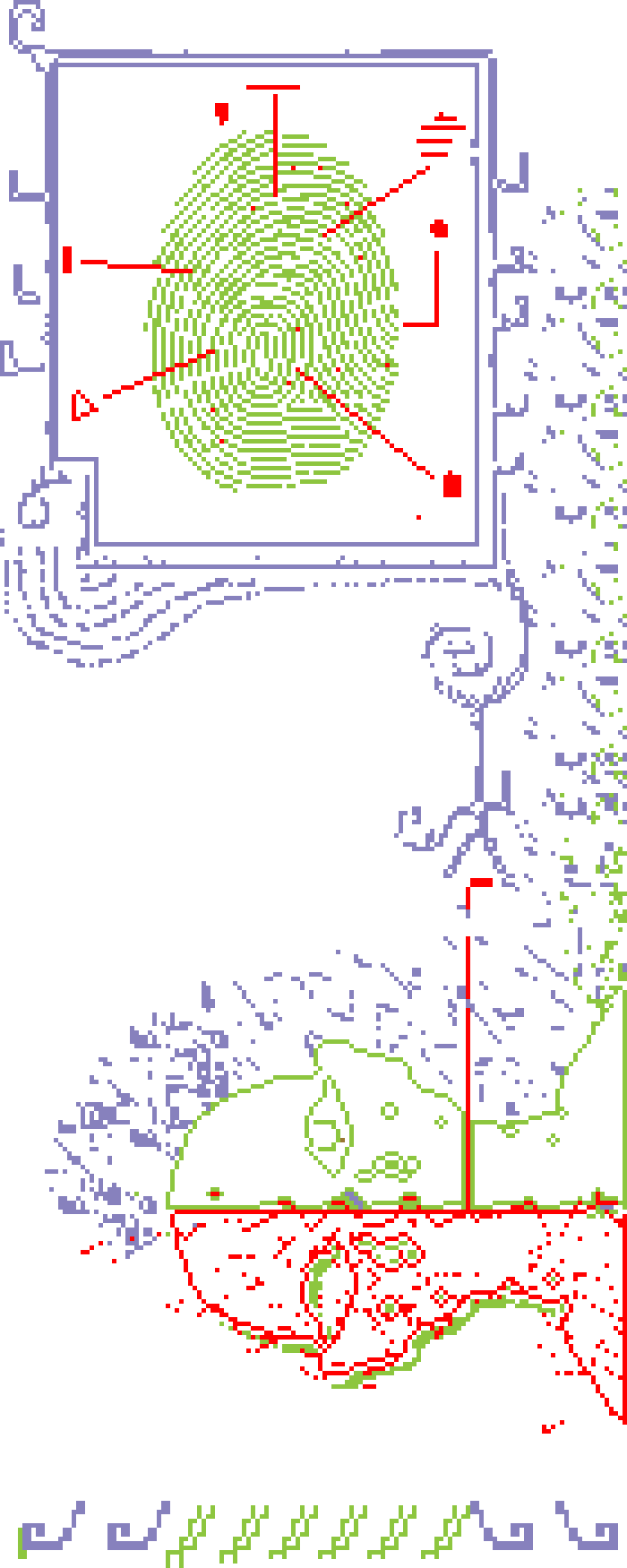
Most internet browsers offer private browsing, also known as “incognito” or “private” mode, which erases your browsing history from the device. However, websites, internet-service providers, advertisers, system administrators, and authorities can still track your activity. For better privacy, consider using a trackless browser like DuckDuckGo, Ghostery, Brave Browser, or Tor. These browsers prevent your activity from being stored locally and reduce tracking.
Audit your apps.
Many browser extensions and phone apps collect your data. This could include the ads you click, your location, your contacts, microphone and camera use, keystrokes, private messages, IP address, device type, and browsing behavior. While some apps use this data to improve their service, others sell it to advertisers, data brokers, or the government. You can manage your data permissions by accessing the privacy and security menu on your phone. Review each app and disable any permissions that seem excessive. Pay attention to background tracking and any mentions of third parties. Similarly, review your browser extensions and delete any unnecessary ones.
Consider a burner email address.
To reduce tracking and junk mail, create a second email address using a free service. Use this email address when setting up new social-media accounts, shopping online, or engaging with brands. By doing so, you can keep your primary inbox clutter-free and make it harder for companies to track your activities.
Protect your devices.
Ensure the security of your devices, including your computer, phone, tablet, and router. Use face or fingerprint ID on your phone for added protection, but be aware that you’re sharing your biometric information with tech companies. Using a PIN or password is even more secure, so opt for longer and complex passwords.
Start changing your online passwords.
Using strong passwords is crucial for your security. Even if you think you’re not sharing personal information, use strong passwords everywhere. Follow the NICE password guidelines: New (not reused), Impersonal (avoid personal information), Complex (include special characters and mixed-case letters), and Extensive (at least 8 characters long). Additionally, consider using a password manager to keep track of your passwords securely.
Enable two-factor authentication.
Two-factor authentication adds an extra layer of security to your accounts. It involves receiving a unique code or prompt on your phone or email when logging in, which you enter along with your password. This way, even if someone knows your password, they won’t be able to access your account without the additional authentication. Enable two-factor authentication wherever possible and use apps like Authy or Google Authenticator instead of less secure text messages.
Focus on what matters most.
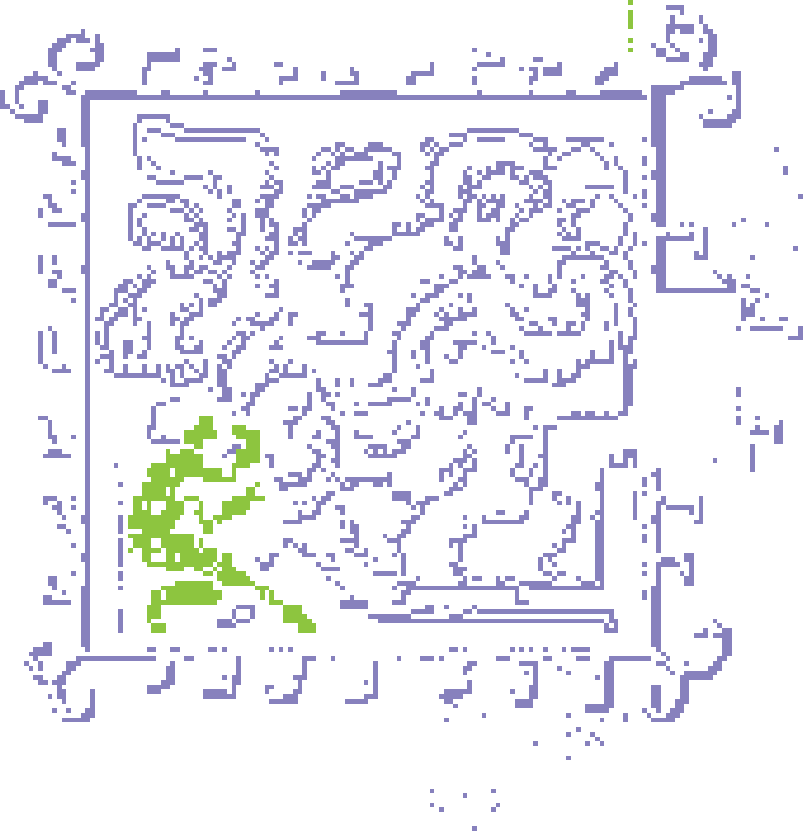
Remember, the internet is an extension of real life. Identify what information you value the most and prioritize its protection. Review the privacy policies of websites, gadgets, and apps that possess this information. Take note of any permissions you can revoke to enhance your privacy. The Privacy Not Included project by the nonprofit Mozilla Foundation can provide insights into the privacy policies of numerous companies, particularly those involved with wearables, dating, prayer, fertility, mental-health apps, and kids’ products.
Make a date with digital privacy.
Congratulations on taking steps to improve your privacy! However, keep in mind that policies and regulations change over time. Set a reminder to review your devices and app preferences in about a year. By staying updated, you can ensure your digital privacy remains intact.
Denial of responsibility! Vigour Times is an automatic aggregator of Global media. In each content, the hyperlink to the primary source is specified. All trademarks belong to their rightful owners, and all materials to their authors. For any complaint, please reach us at – [email protected]. We will take necessary action within 24 hours.