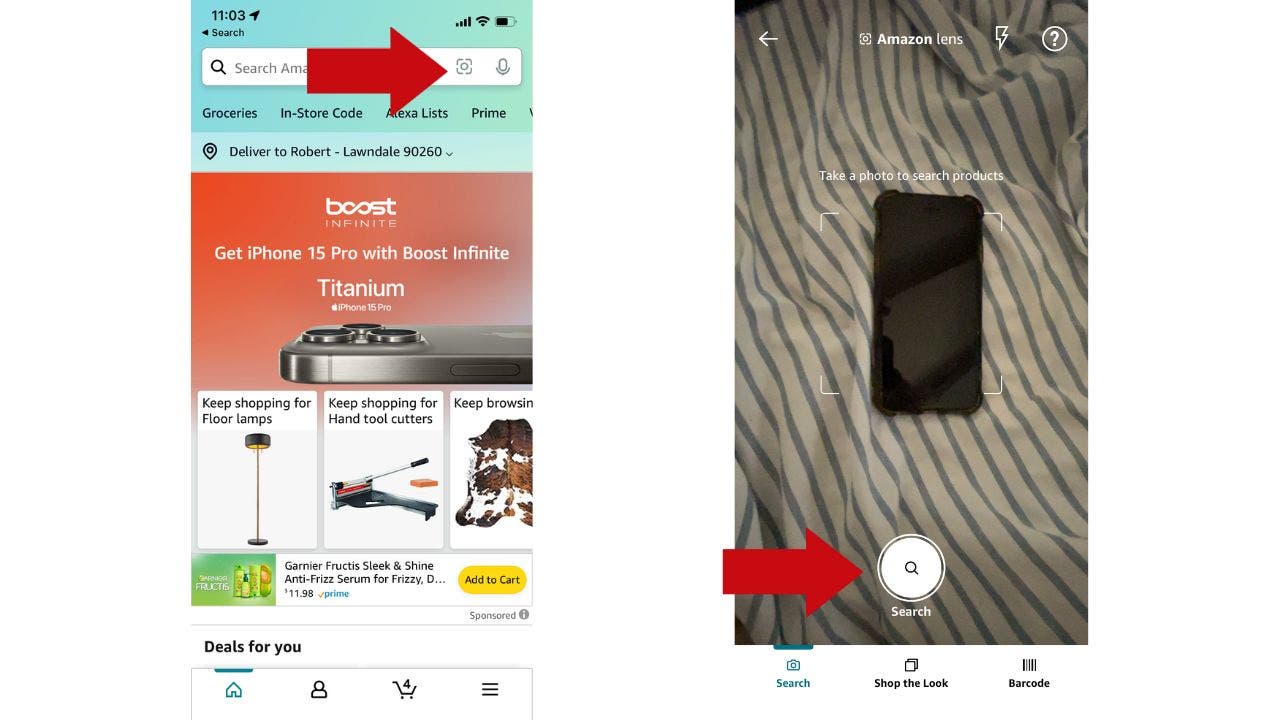Revolutionizing Online Shopping: Discover Amazon’s New Features for a Seamless Experience
Online shopping and e-commerce have completely transformed the way we live and shop, revolutionizing neighborhoods big and small and leaving malls abandoned. But don’t be disheartened, online shopping isn’t all doom and gloom. In fact, it has brought us numerous benefits and conveniences. However, sometimes navigating through the vast array of products and choices can feel like solving a puzzle. That’s where Amazon comes in, introducing new features to enhance your shopping experience and make it easier and more enjoyable. So, let’s dive right in!
1. Snap, Search, and Find
Imagine needing a specific home appliance part, but you can’t recall its exact name. We’ve all been there, and it always happens at the worst possible times. Well, Amazon has come to the rescue with their innovative feature called Amazon Lens. With this feature, you can simply snap a picture of the elusive item, upload it, and let Amazon’s visual search algorithms work their magic. Here’s how it works:
- Open the Amazon app
- Tap the camera icon in the Amazon search bar
- Capture a photo of the item
- Tap “Search” and let the algorithms do their thing
After snapping the picture, you’ll have the option to add additional text to refine your search results. This new feature, called “+ Add text,” allows you to type in any extra information or descriptors that can help narrow down your search. However, keep in mind that the effectiveness of the feature relies on the clarity of the image and the efficiency of the algorithms at work.
2. Augmented Reality Shopping
When shopping for items for your home, being able to visualize how they will look and fit in your space can make a world of difference. That’s where Amazon’s “View in Your Room” feature comes in. Using augmented reality, this feature allows you to see how a product will look in your space, helping you make more informed decisions. Here’s how you can embark on this virtual venture:
- Go to the search bar in the Amazon app and conduct a search for the item you’re interested in
- Click on the item or product
- Click the “View in Your Room” button under the product image
- Point your phone at the floor when prompted
- Move your phone around and tap to place the product
This feature seamlessly places the products in your home through your phone’s screen, allowing you to see how they will mesh with your existing surroundings. It’s a simple and effective way to evaluate products before making a purchase. However, keep in mind that the visual representation might not always be perfect, and there may be some discrepancies.
3. Riding the Waves of Sales Trends
Ever wondered how popular a product is before buying it? Amazon now displays Sales Trend data on search results and product detail pages, giving you insight into a product’s recent popularity. This data provides an estimate of the number of customers who have recently purchased the product on Amazon. While this information can be helpful, it’s important to remember that popularity doesn’t always equate to quality or suitability for individual needs.
Keep in mind that not all products have this feature enabled, and it is currently only displayed for certain categories such as health and personal care, home, and sports. It requires a minimum number of recent purchases, usually at least 50 in the last month, to show the sales trend data. So, some products may not have this data available even if they belong to eligible categories.
4. Shortcut Shopping with ‘Find-on-Amazon’
Have you ever come across a product on another website and wanted to find it on Amazon? Amazon has got you covered with their “Find-on-Amazon” feature. This shortcut search experience allows you to quickly search for products on Amazon when you spot them online. Here’s how to use it:
- When you find a product online, tap the “Share” button
- Choose the Amazon Shopping app
- Click “Find products on Amazon”
This handy tool will take you directly to the Amazon Shopping app, displaying similar products available on Amazon. It’s a convenient feature that saves you time and effort when searching for products. However, keep in mind that finding an exact match might not always be guaranteed, as it depends on the product’s availability and listing on Amazon. Make sure to use price comparison tools to ensure you’re getting the best deal.
5. Regret-Free Reordering
If you frequently purchase certain items, Amazon wants to make the reordering process easier for you. They now highlight previously purchased items in search results, making them more visible and easier to reorder. It’s a useful feature as long as the tracking and history functions work seamlessly. However, always keep an eye on Amazon’s pricing to avoid any unnecessary price hikes.
Kurt’s Key Takeaways
Amazon is constantly innovating to make shopping more convenient and seamless. While these new features are designed to enhance the shopping experience, it’s important not to let convenience overshadow good prices. Always compare prices before making a purchase and use price tracking tools to ensure you’re getting the best deal. Remember, most items are returnable within 30 days (outside of holiday periods), so don’t hesitate to explore and experiment with Amazon’s features. Happy shopping!
Disclaimer: This article is copyright protected by CyberGuy.com. All rights reserved. Kurt “CyberGuy” Knutsson is an award-winning tech journalist contributing to Fox News & FOX Business. If you have any questions or comments, visit CyberGuy.com/Contact. Subscribe to Kurt’s CyberGuy Report Newsletter for more tech tips and security alerts at CyberGuy.com/Newsletter.
Denial of responsibility! Vigour Times is an automatic aggregator of Global media. In each content, the hyperlink to the primary source is specified. All trademarks belong to their rightful owners, and all materials to their authors. For any complaint, please reach us at – [email protected]. We will take necessary action within 24 hours.