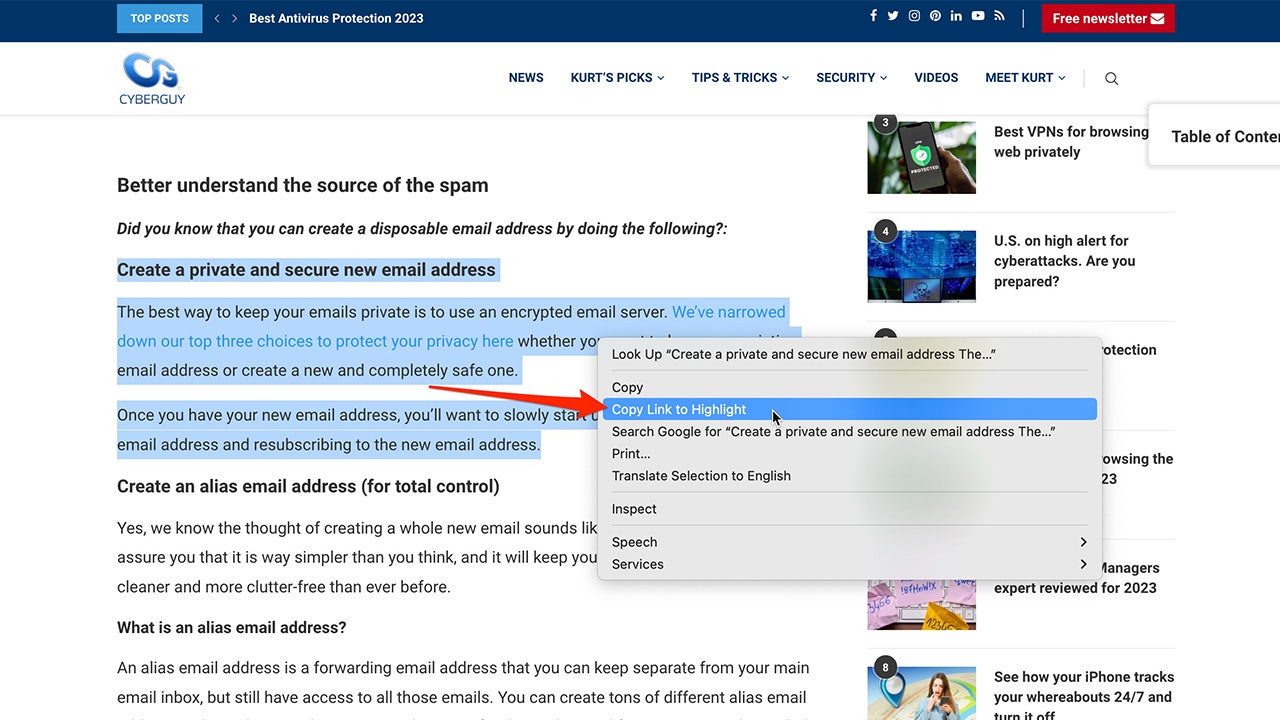Are you familiar with that moment when you come across a side-splitting video or a captivating article and you feel compelled to share it with your friends? Sharing content is a fantastic way to connect with people online. But did you know that there are some nifty tricks to make the process even smoother? Kurt’s free CyberGuy newsletter is the perfect resource to help you become smarter, as it offers security alerts, quick tips, tech reviews, and easy how-to’s. Let’s dive into some of these tricks:
1. Sharing a Section of a Webpage:
Instead of sending the entire article and explaining where to look, you can use the “Link to Text Fragment” feature in the latest version of Chrome browser. Here’s how you can make sure you have the latest version of Chrome:
– Open the Chrome browser.
– Click the three dots (⋮) in the top-right corner.
– Select “Help” and then click “About Google Chrome.”
– If there’s an available update, click “Check for updates” and relaunch the browser when the update is complete.
Once you have the latest version of Chrome, follow these steps to create a shareable link that directly highlights specific text on a webpage:
– Open Chrome and navigate to the webpage and the specific section you want to share.
– Click and hold your mouse to highlight the desired text.
– Right-click on the highlighted text to open the context menu.
– Select “Copy Link to Selected Text.”
– Now, you can paste the link anywhere, such as an email or message thread.
2. Sharing an Exact Moment of a YouTube Video:
No need for your friends to watch the entire video to get to the part you found interesting or hilarious. Follow these steps to share an exact moment of a YouTube video:
– Go to YouTube and open the desired video.
– Pause the video at the specific moment you want to share.
– Right-click and select “Copy video URL at current time.”
– You can now paste the link anywhere, and when your friends click on it, they will be instantly transported to that exact moment in the video.
3. Sharing an Exact Moment of any Spotify Song:
If you come across an epic guitar solo or a high note in a Spotify song and want to share it with your friends, here’s how you can do it:
– Open Spotify and find the song you want to share.
– Play the song and note the timestamp when your favorite part begins.
– Tap the ‘…’ icon located at the top right of the screen.
– From the options that appear, select “Copy Link.”
– The link will be copied to your clipboard, ready to be shared.
4. Sharing an Instagram Post:
Instagram makes it simple to share posts with your friends or on your story. Follow these steps:
– Tap the paper airplane icon below the post you want to share.
– Choose whether you want to send it to a specific person or add it to your story.
– If sending to a person, select their name by clicking the round circle next to it and hit Send.
– If adding to your story, select “Add post to your story” or add a caption or sticker to customize it.
– You can also copy the link of the post by tapping the “Copy link” icon at the bottom of the screen.
5. Sharing a CyberGuy Article on Foxnews.com:
If you come across a captivating article on foxnews.com, here’s how you can share it:
– Below the main title of the article, tap the mail icon to share it with a friend.
– You can also click on the social media icons to share it on your social networks.
In conclusion, with these clever techniques, you can share the most engaging parts of the internet with precision. So go ahead and share your curated snippets, sparking conversations and connections with your shared content. If you’re interested in more tech tips and security alerts, subscribe to Kurt’s free CyberGuy Report Newsletter by visiting Cyberguy.com/Newsletter. Feel free to share your secret content-sharing tips by writing to us at Cyberguy.com/Contact. Copyright 2023 CyberGuy.com. All rights reserved. Kurt “CyberGuy” Knutsson is an esteemed tech journalist who embraces technology, gear, and gadgets that enhance our lives. He contributes to Fox News & Fox Business, appearing mornings on “FOX & Friends.” If you have any tech questions or want to share your thoughts or story ideas, visit CyberGuy.com.
Denial of responsibility! VigourTimes is an automatic aggregator of Global media. In each content, the hyperlink to the primary source is specified. All trademarks belong to their rightful owners, and all materials to their authors. For any complaint, please reach us at – [email protected]. We will take necessary action within 24 hours.